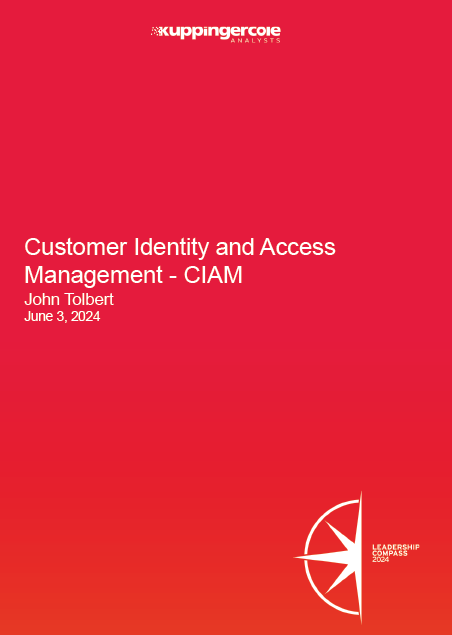E-commerce business is growing day by day as it saves time and cost for people traveling to meet or perform businesses in person. More people are conducting business online by creating accounts using email or phone verification. This has posed a challenge for everyone to identify the persons who we are claiming online. Online hackers have used false Identity to deceive or defraud someone else. Hence, Electronic Identity ( eID) provides a way for businesses to verify a person's identity online and reduce the chances of Identity Fraud.
What is an electronic identity?
Electronic identity is an electronic card or device with a unique identity number issued by either a government agency or some banks. A consumer needs to go to the government agency or some banks and show valid identity documents. After the document verification, an Electronic Identity is issued to the consumer. Examples of e-IDs are Danish NemID, Swedish BankID, and Dutch DigiD.
Most service providers such as financial institutions and insurance firms provide services online and are recognizing an opportunity in implementing eID due to strict Know Your Customer (KYC) and Anti-Money Laundering (AML) requirements.
eIDs are used to authenticate consumers online across multiple platforms and services. eIDs also allow the consumers to sign documents online, and the companies can trust the signature as the electronic identity is issued by the government or banks based on physical identity documents. This is fast, convenient, and secure for the consumers as they are saved from completing registration forms for multiple services. Hence, this increases the conversion for the businesses.
Integrating eID authentication with LoginRadius
LoginRadius supports all the major industry federated SSO methods. Hence, you can integrate eID authentication with LoginRadius using some third application like Criipto, which supports the industry-standard SSO methods. Criipto allows the integration of an eID with the LoginRadius application using JWT SSO Login flow. Jason Web Token ( JWT) is a signed token that transfers the information from one service to another securely.
Prerequisite
- A Criipto account ( you can create a free trial account )
- A LoginRadius application
- One of the desired electronic ID
Register your LoginRadius app in your Criipto account
Please see the following steps to register your LoginRadius app in your Criipto account.
- Login in to your Criipto account (https://manage.criipto.id/login ).
- Click + sign to add an application under the Applications tab.
-
Add the following information:
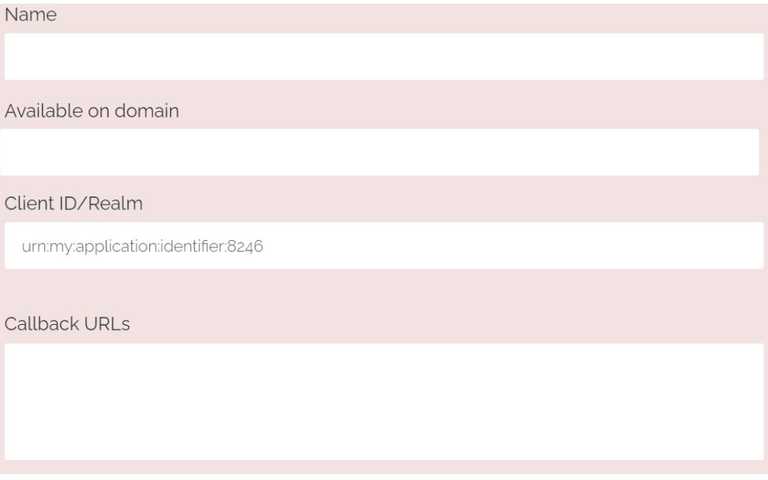
- Name: Enter a name to identify your app in the Criipto.
- Domain: choose an available domain
- Callback URLs: Enter https://
.hub.loginradius.com/access/jwt 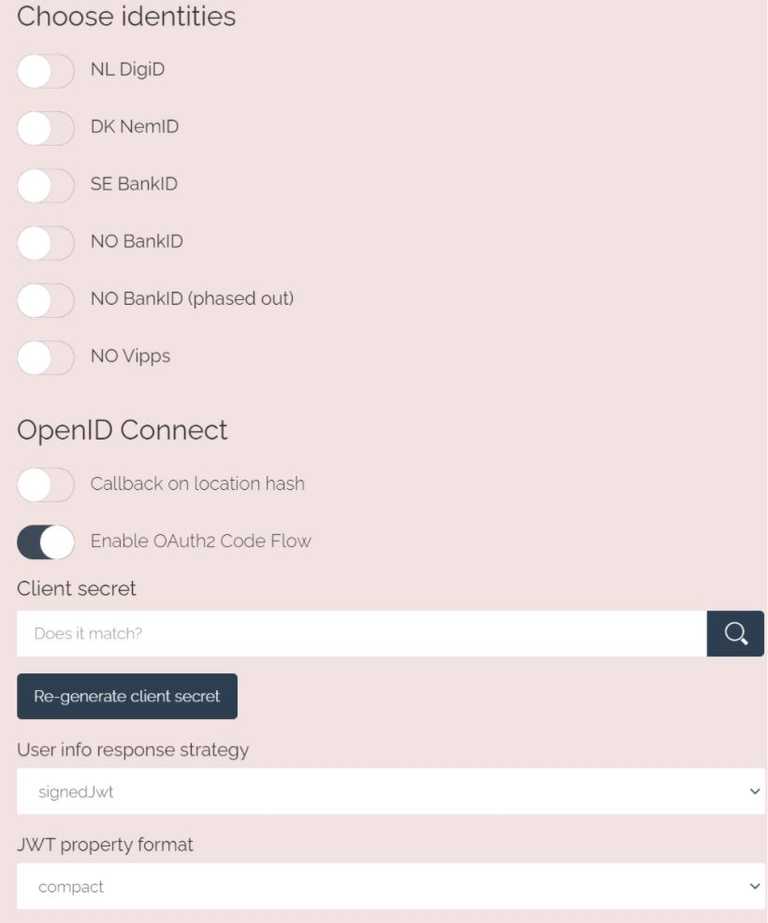
- Enable the desired eIDs
- Enable the Enable OAuth2 Code Flow under OpenID Connect
- Click the Re-generate client secret button to generate a client secret.
- Select SignedJwt under User info response strategy
- Select compact under JWT property format
- Enter the desired token time in Token lifetime under Advanced Options.
- Click the save button.
Configure the Criipto settings in the LoginRadius
- Login into the Admin Console (https://adminconsole.loginradius.com/ )
- Navigate to Platform Configuration>Authentication Configuration>Custom IDPs>JWT Provider
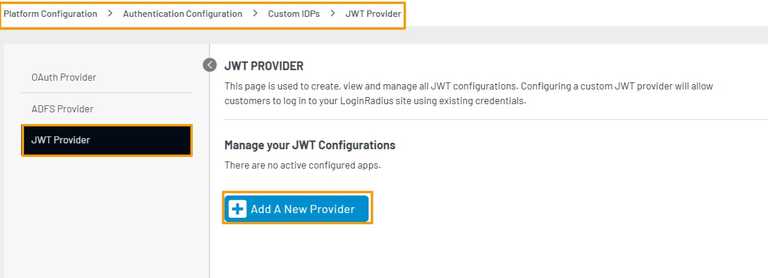
- Click + Add A New Provider button highlighted on the above screen, and the following JWT configuration form fields will appear:
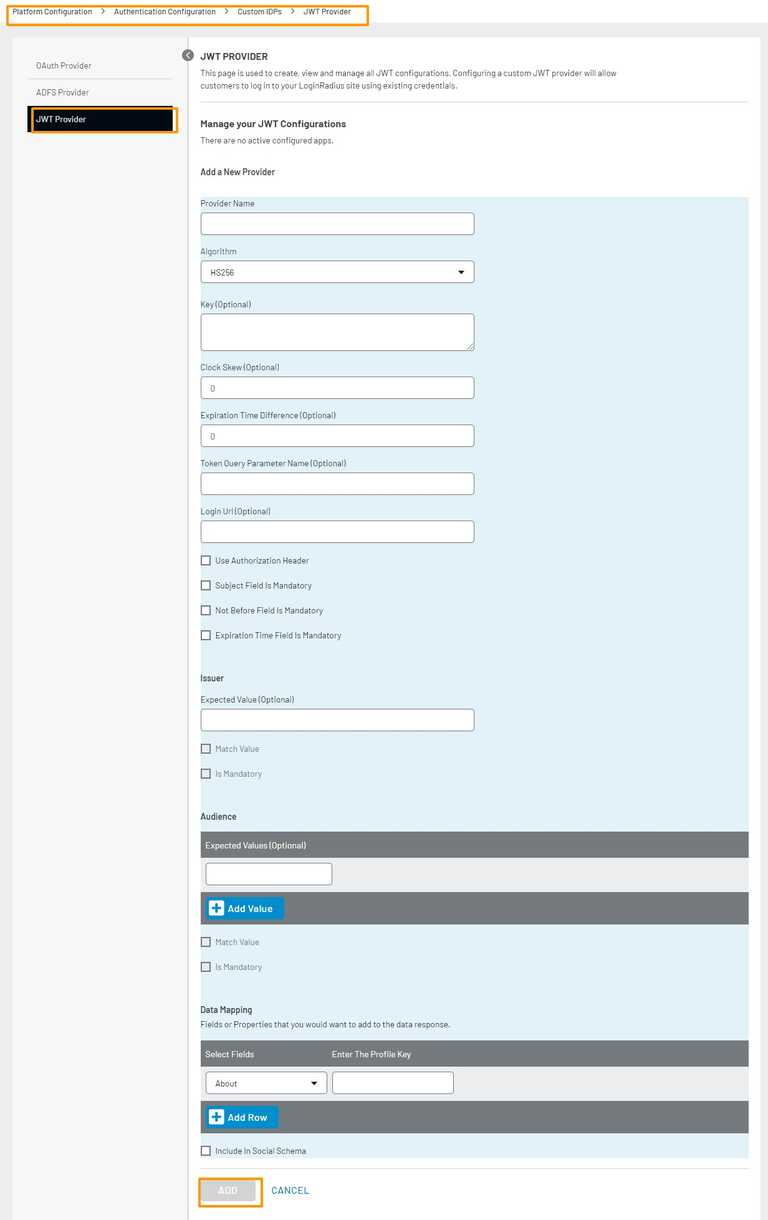
-
Complete the following details in the JWT provider
- Enter a unique name under the Provider Name. This name will be displayed under the social login forms in the LoginRadius IDX page and on the social login form rendered by LoginRadius V2.js library on your application if the Include In Social Schema is selected while configuring the JWT app.
- Select RS256 under the JWT signing Algorithm used by your application ( the selected algorithm is used in encrypting your consumers' information in the JWT).
- Enter the JWT secret or certificate (depending on the chosen algorithm) in the Key text box.
- Clock Skew(Optional): Enter 0
- Expiration Time Difference (Optional): Enter 0
- Token Query Parameter Name (Optional): Enter id_token
- Login Url (Optional): Enter https://YOUR_SUBDOMAIN.criipto.id/oauth2/authorize?response_type=id_token&client_id=
&redirecturi=https%3A%2F%2F .hub.loginradius.com%2Faccess%2Fjwt&acr values=<acrvalue>&scope=openid where <acrvalue> can be found for a particular eID here -
Data Mapping:
- Select Field(Dropdown): Select the LoginRadius field ID field
- Profile Key: Enter the user identifier field name from the JWT ( please see https://docs.criipto.com/getting-started/token-contents/ for the JWT payload returned by an eID)
- Enable Include In Social Schema
- Click the Add button